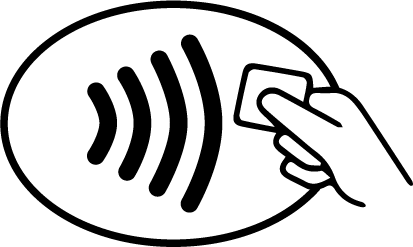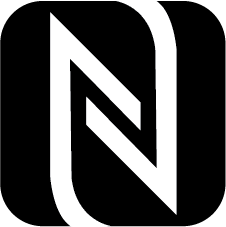Mobile Wallet...the Easy Way to Pay!
Paying for your purchases has never been easier now that you can add your FSBCP debit and credit cards to your device's mobile wallet.* It's fast, it's easy, and it's secure! Once enrolled, pay using your phone at participating area restaurants, retailers, convenience stores, and more.
To get started, simply enroll your eligible FSBCP cards in your device's mobile wallet app. View our videos below for helpful tips for your device.
* Your cellular provider's data and text messaging rates may apply to mobile Digital Banking Services including Mobile Banking, Mobile Deposit, Mobile Wallet, Zelle®, Card Controls, and Beacon Alerts activities.
Apple Pay
Apple Pay can be used at participating merchants whose terminals display the contactless payment icon.
For more information visit Apple Pay's website.
Google Pay
Google Pay can be used at participating merchants whose terminals display the contactless payment icon.
Be sure NFC is turned on and making payments has never been faster!
For more information visit Google Pay's website.
Samsung Pay
Samsung Pay can be used almost anywhere a debit or credit card can be swiped or tapped.
For more information visit Samsung Pay's website.